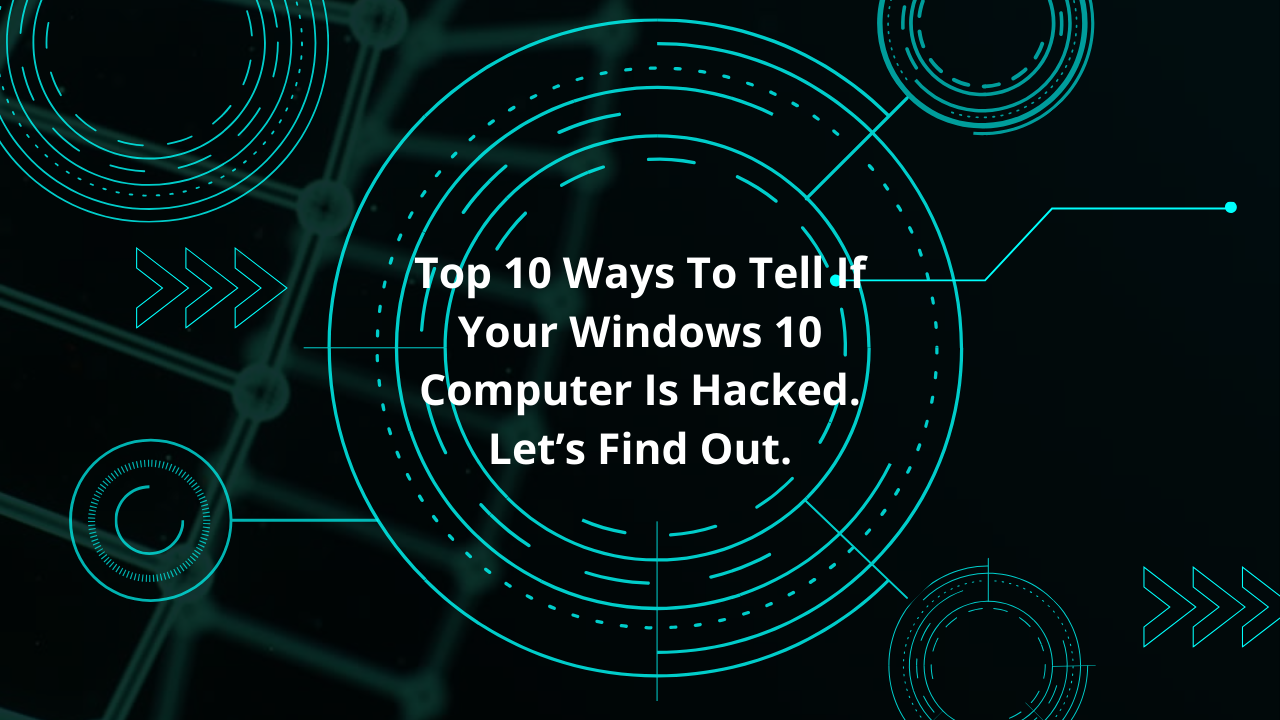About It.
In this day and age, cybercrimes are becoming more and more real and it seems we all are worried about how safe and secure we really are, with all the new technology we have. Hackers and cybercriminals are literally everywhere, waiting just for that moment or that click which potentially could get you fallen in their trap.
Most of us netizens are using windows 10 as our primary operating system in our computers, which obviously is Microsoft’s latest and safest OS platform. But as the tech giants are raising the bar of security and features in their products to make our lives better, the cyber thieves have raised their standards too, to create an adverse effect on our lives and work obviously! Looks like they took “Anything That Goes Up, Must Come Down” too literally.
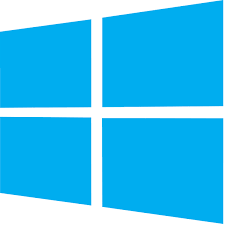
It’s a bright sunny day, you are in LA, about 300 miles away from your office to spend a nice long weekend, and you decide to start your holiday from tomorrow and clear all the backlogs by today anyhow. You just hop on to your computer and you get a call from an office colleague, who tells them when exactly we are charged up for work and require not disturbance? But this could be important, hence you pick it up, and Bam! He just informed you that many systems in the office are getting hacked from last night and you should check yours, just to confirm that nothing such happened to you. Or if yes, then immediately contact the IT department before start working.
Now you are worried, work is important of course, you were all set to kill all the pending loads today but apart from that, you have an enormous amount of personal data inside your computer which includes your IDs, bank details, and other sensitive information.
You cannot really call the IT department guys, back in the office, and ask them to get your computer checked remotely, as they are too busy dealing with the already infected computers in the office. You are on your own as your colleague just told you on the phone, just check your computer whether it is contaminated by any hacker or not.
Not everyone is good with computers and especially with troubleshooting like this. It could be tough, it could be tough for sure to know, but we decided to throw together some real working facts that could tell you if your privacy is at risk. Do not worry dear netizen, you are our favorite netizen of all (yes, we say this to all). We will not let you sink in this tensioning situation all alone, you got our back. Just keep reading the article and we hope you will be good to go, back to your holiday plan.
Top 10 Ways To Check If You Are Hacked…
# Check Anti-Virus:
If your Antivirus is turned off without asking for your permission, then this may be a sign of your computer being hacked. You must always take the red flag icon seriously when your windows 10 machine pops it out because usually, this is the first thing hackers do; disabling your Antivirus software, once they actually make it into your computer, this allows them easier access to navigate through it and into your personal information.
To check your Antivirus software’s activation status, please follow the stepwise procedure.
Step 1- Hit the arrow up like an option in the taskbar located in the bottom right corner of the screen. Here you will find general settings shortcuts like Wi-Fi, volume, Bluetooth, etc. Your installed anti-virus icon should reflect here too.
Step 2- Click the Anti-Virus shortcut icon and this will open a separate software window.
If the Anti-Virus status is ON, then you are safe for sure. But if that is OFF, you may need to worry a bit.

# Fake Virus Messages:
Another way the hackers will try to get you into their clutches or traps is by sending you these little fake messages which read, “Your Computer Is Hacked, Click Here To Fix It”. Some of these even have verbal prompts on them. If your Antivirus is working properly, it should keep people from getting into your computer directly, meaning if they want your information, you will have to go to them onto your own accord.
The fake virus message is the most common way people get their computer hacked, as they will click on the message because they are worried but instead of being helpful, they actually end up granting the hackers access to their computers. This is more like taking a robber to your own, opening the main entrance gate for him and giving him the house keys and telling him that he can have access to your house anytime he wants. Avoid it!! (this goes without saying).
# Ransom Message:
These are less common since they do not really work until the person is too new for the world of the internet (which obviously isn’t your case). But as the internet registers millions of new users every year, this Ransom Message is really a thing for them. Usually, it tells that your computer has been hacked and demands ransom against it. Most of the time you can get away with the virus with just a reboot but even after restarting the computer, the virus exists and isn’t letting you in the system, then you need to worry about it and declare that your windows 10 computer is hacked.
You would have definitely heard of WannaCry ransomware, which attacked the computers in May, 2017. This ransomware especially attacked only the computers running on Windows Operating System by encrypting data and in return, they were demanding ransom payments in “Bitcoin” cryptocurrency.
# Frequent Pop-ups:
Everybody hates pop-ups, frequent pop-ups! Everybody experiences them and everybody hates them, there is nothing wrong with it. However, if you are getting pop-ups super frequently, something is probably wrong, like we told you earlier, the first thing that hackers will do to enter in somebody’s computer is disabling this antivirus system and pop-up blocking software. So if you normally don’t receive pop-ups and all of sudden your computer is flooded with them, definitely start looking into your settings, as something has probably been changed somehow and if that was not you, we recommend you to divert back to “Check Antivirus” method immediately. Your security has been compromised.
# Passwords Not Working:
Your online passwords suddenly stop working. This I huge red flag, if you are locked outside your own social media accounts and your passwords does not work, you are in trouble. Obviously, a common tactic of stealing information is to lock the real person using from their own account, by changing the password.
So, follow the thumb rule: Always Keep Changing Your Passwords. This goes without saying but, we are going to say it anyway that do not use personal information like your birthdate, kids name, parents name or anything that is predictable about you. Make the password complicated, use UPPER case, lower case, numbers, special characters or basically everything that is allowed on the website. More the complicated password, better the security.
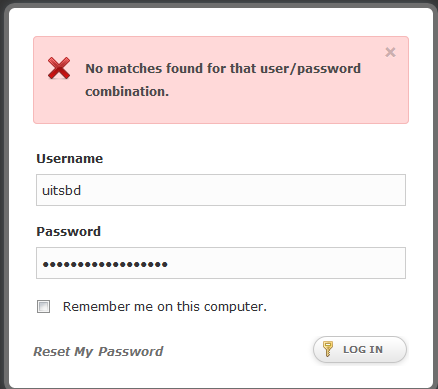
# Unapproved Software:
Software installed that you did not approved. Most of the windows 10 computer do not install or download software unless you approve first, but if that is happening without your permission, you got to stop it immediately. Sure, windows can update itself or download a flash update without telling you first but, that is nothing to worry about.
In case your computer starts to download and install software from random sources without your knowing, we guarantee you that something is wrong going on there on your computer. We understand that this quite basic information but there are a lot of cybercriminals out there who still phis people using this method and the figure is enough to surprise blow your mind up.
# Redirected Web Searches:
Another major red flag. If you are getting redirected to random websites while searching on the internet because antivirus works the way it does, many viruses need to get installed in the system manually by the user (which is you), which often lead the hackers to try to click you on their virus trap and enabling them to receive grand access to your computer and data.
It’s a huge red flag, if you are frequently being redirected to random sites when you did not intend to go there, and you have all been in the situation at least once, you click somewhere and it automatically shoots you to this never seen a website which obviously not safe at all. All your buzzers are going off, red flags, notifications. Defcon 5, nothing will now work. If this is happening, you must visit into the settings to check if something has changed or if your computer has been compromised.
# New Toolbars:
We have all experienced and seen our toolbar and favorites getting randomly changed or deleted after a software update, its very annoying because if you do not uncheck the box, you may receive a brand new toolbar or sometimes even a new default web-browser, it happens on a bigger scale.
You may need to do some investigation. Usually, when a software update is installed, your web-browser automatically goes back to the default setting of toolbars and favorites, and if this change is happening without your consent or something fishy has been added then you must pick your computer and runaway to some expert to take look into it and do what is needful here, getting a malware program or anything.
Because if stuffs are being added or taken off, without you physically doing it, then there are bigger forces at work inside your computer, little hacker’s demon programs are in there and you are probably close to lose your important data.
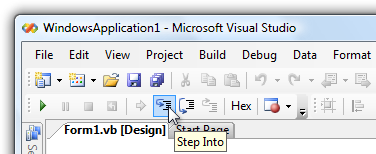
# Spam Sent To Friends:
Your friends are getting social media invites that you never sent. This happens most commonly on Facebook, that does not mean its harmless. Nothing should be able to send messages from your account, other than you. Maybe you clicked on some ad or you accidently approved some app on Facebook but for whatever reason this is happening, you need to change your passwords and double check the security settings right away. Hackers are cheeky and they are preying on unsuspected users, and they are so many out there, especially on Facebook.
Use two step verification wherever its possible or providing you the option. We do not guarantee you full protection if you are already using two step verification system, as in this day and age nothing can be perfect and appear with loopholes any day. But still, this method makes the hacker’s work a little more tough than before.
The simplest way to get into your phone and access data is to go through the sim card, so always use the service provider who gives this two step verification option on their service list, at least the pin will fight with evil malware and stay rigid till it gets cracked correctly (which isn’t quite easy).
# Mouse Moving By Itself:
This is practically the biggest way to find out if your computer has been hacked, Okay! If your cursor is moving itself and making selections, then you are gone. Somebody has ghosted into your computer, its right in there and you really do not know how it’s happening and why, its already too late now. Your Computer Is Hacked!
That’s It For Now…
So, this was “Ten Ways To Tell If Your Windows 10 Computer Is Hacked “, for you dear Netizens. Yes, we call you “Netizens” because we know you are living less in the world outside and more on the internet, and we find it beautiful. For further information, you can visit at Microsoft’s official troubleshooting website i.e. https://support.microsoft.com/en-in/help/4089834/windows-10-troubleshoot-problems-updating
The information is gathered from highly reliable sources from our expert team, and if you think that anything here doesn’t match the criteria in today’s scenario, please mention it in the comment section, we will update it quickly for better experience. Do let us know your views about the article in the comment section below.
Have A Great Day!